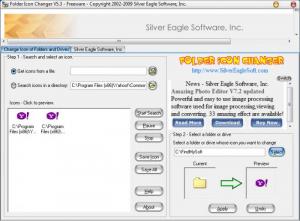Folder Icon Changer
5.3
Size: 1.05 MB
Downloads: 6493
Platform: Windows (All Versions)
Changing icons is one of the best ways of customizing your operating system. It makes it easier to spot a particular folder and it can also reflect your personality. Replacing icons for multiple folders can be tedious, but you can use Folder Icon Changer to avoid navigating all over the hard drive. It lets you change the icons of your folders from the same interface, without using too many options. You will have no difficulties understanding the software and its functions, even if you are a first time user.
The installation kit is roughly one MB large and the setup wizard will take you through a standard process. There are no complex options to find along the way, so you can have the program up and running in less than a minute. The software works on most Windows versions and its system requirements are very low.
The main advantage of Folder Icon Changer is the possibility of finding icons very fast and applying them on folders with only a few clicks. By using separate browsing options, you can target the icons of individual .ico, .icl, .dll and .exe files or you can scan an entire folder. The selected or found icons are displayed immediately in a list on the left side of the interface. The next step is to select a folder, with a third browsing option. After targeting a folder, you just need to select an icon and click the Apply button, in the lower right corner of the interface.
This is all it takes to change a folder's icon. An additional feature is the ability of saving the found icons as .ico files or as images, in .jpg, .bmp or .gif format. Although the searching process is very fast, you can still pause or stop it at any time. The interface has a Mac OS X style interface and it lets you browse the developer's web page to see news or information about other applications.
Pros
Changing a folder's icon with this application is a very simple and straightforward task. Folder Icon Changer lets you select the icons of individual files or scan entire folders. Furthermore, you can save the icons as .ico files or as images.
Cons
The application can not process sub-folders, when searching for icons. Folder Icon Changer enables you to change the icons of your folders in a simple and comfortable manner. The user friendly interface makes this procedure easy, even for beginners.
Folder Icon Changer
5.3
Download
Folder Icon Changer Awards
Folder Icon Changer Editor’s Review Rating
Folder Icon Changer has been reviewed by Frederick Barton on 03 Sep 2012. Based on the user interface, features and complexity, Findmysoft has rated Folder Icon Changer 5 out of 5 stars, naming it Essential